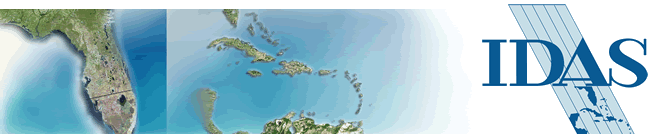 |
||||||||||||||||

Product Overview
ArcGIS
is an integrated collection of GIS software products for building a
complete GIS for your organization. The ArcGIS framework enables you
to deploy GIS functionality and business logic wherever it is needed—in
desktops, servers (including the Web), or mobile devices. This architecture,
coupled with the geodatabase, gives you the tools to assemble intelligent
geographic information systems.
Desktop GIS—ArcGIS Desktop GIS software products are used to compile, author, analyze, map, and publish geographic information and knowledge. ArcGIS Desktop is a scalable suite of GIS products that starts with ArcReader and extends to ArcView, ArcEditor, and ArcInfo—the most powerful GIS product available today. Each product exposes progressively more GIS capabilities. An extensive collection of desktop extensions provides additional capabilities.
Embedded GIS—ArcGIS Engine is a library of GIS desktop software components packaged together for developers to build custom applications. Using ArcGIS Engine, developers can embed GIS functions in existing applications as well as build focused custom applications for delivering GIS to many users in an organization.
Server GIS—ArcGIS Server, ArcIMS, and ArcSDE are used to create and manage server-based GIS applications that share GIS functionality and data within organizations and to many other users on the Internet. ArcGIS Server is a central application server that is used to build serverside GIS applications that run in enterprise and Web computing frameworks. ArcIMS is a scalable Internet Map Server for publishing maps, data, and metadata over the Web using standard Internet protocols. ArcSDE is an advanced spatial data server for accessing geographic information in relational database management systems.
Mobile GIS—ArcPad coupled with a wireless mobile device that is location enabled is widely used for data collection and GIS information access in the field. ArcGIS Desktop and ArcGIS Engine running on laptop and Tablet PC computers are being used for field tasks that require GIS data collection, analysis, and decision making.
ArcGIS Desktop
ArcGIS Desktop is a collection of software products that runs on standard
desktop computers. It is used to create, import, edit, query, map, analyze,
and publish geographic information. There are four products in the ArcGIS
Desktop collection; each adds a higher level of functionality.
-
ArcReader is a free viewer for maps authored using the other ArcGIS Desktop products. It can view and print all maps and data types. It also has some simple tools to explore and query maps.
-
ArcView provides extensive mapping, data use, and analysis along with simple editing and geoprocessing capabilities.
-
ArcEditor includes advanced editing for shapefiles and geodatabases in addition to the full functionality of ArcView.
-
ArcInfo is the full function, flagship GIS desktop. It extends the functionality of both ArcView and ArcEditor with advanced geoprocessing. It also includes the legacy applications for ArcInfo Workstation.
All ArcGIS Desktop products share a common architecture, so users working
with any of these GIS desktops can share their work with others. Maps,
data, symbology, map layers, geoprocessing models, custom tools and
interfaces, reports, metadata, and so on, can be accessed interchangeably.
This means that all GIS users in an organization can benefit from using
a single, consistent user interface and set of functionality and data
formats, thus minimizing the need to learn and deploy several different
products.
In addition, maps, data, and metadata created with ArcGIS Desktop can be shared with many users through the use of custom ArcGIS Engine applications and advanced GIS Web services using ArcIMS and ArcGIS Server.
ArcGIS
Desktop Extensions
New capabilities can be added to desktop products through a series of
ArcGIS extensions from ESRI and other organizations. Extensions allow
you to perform tasks such as raster geoprocessing, three-dimensional visualization,
and geostatistical analysis. Unless noted, extensions can be used with
ArcView, ArcEditor, and ArcInfo.
Developers can create new custom extensions to ArcGIS Desktop by working with ArcObjects, the ArcGIS software component library. Users develop extensions and custom tools using standard Windows programming interfaces such as Visual Basic (VB), .NET, Java, and Visual C++.
| Analysis | From other organizations |
| |
|
| Productivity | |
| Solution-based | |
3134 Coral Way, Suite B, Miami, FL 33145
Tel: (305) 665-8303 Fax: (786) 552-6359 - E-mail:info@idasnet.com